

January 2001
|
|
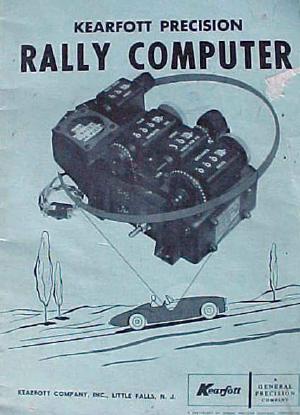
|
| Kearfott Rally Computer Manual cover |
TABLE OF CONTENTS
I. INTRODUCTION
Since the advent of Sports Car Rallying in America, more and more people have become actively interested in this fascinating hobby. Although the imported small cars have provided the impetus for the sport, many a standard American car is furnishing its owner with a new medium of enjoyment.
As a result, Rallying has become an ideal companion (boy-girl, husband-wife) sport and growing practice and familiarization in this field has led to the development of many skillful driver-navigator teams. However, the mathematical burden placed upon the companion navigator (armed with slide rules, calculating tables, stop watches and, perhaps, even a comptometer) has led to the growing conviction that there must be an easier way to solve the many intricate Time-Distance-Speed calculations which form an essential part of Rallying. They are right.
Kearfott engineering has developed a unique device called the Kearfott Precision Rally Computer which has solved many of the navigator's problems. This unit has been used successfully for several years and its inventor, Jim Hellen, has perfected a system of rally navigation which avoids most of the pitfalls of leg-to-leg type navigation. In addition, practically no knowledge of mathematics is required of the user.
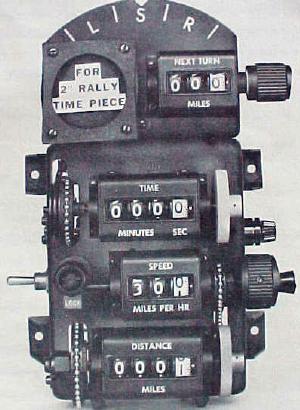
Several other devices of a similar nature are now available to the rallyist. However, none of these other instruments provide the precision calculating capabilities that are inherent in the Kearfott Rally Computer, and in certain circumstances they create problems which are more difficult to cope with than the simple problem they are designed to solve.
Using the Kearfott Rally Computer in the manner described in Section V will enable a driver-navigator team to do a better job of Rallying and will provide more fun in the bargain.
II. THE HELLEN SYSTEM OF NAVIGATION
The advent of the Kearfott Rally Computer has made possible the use of a new simplified rally navigation procedure. Gone is the need for TSD tables, slide rules, dual stop watches, dual odometers and all the gadgets associated with the classic system of leg-to-leg rally navigation. The only additional equipment needed by the owner of a Kearfott Rally computer, aside from his odometer-equipped car, is a good watch, one with a setable sweep second hand being preferable. To the novice these statements may smack of Madison Avenue commercialism. However, the rallyist who has learn-d to cope with the multitude of problems that are part and parcel of the Classic System will want to be shown how this "new way of life", this new Utopia of rallydom, is possible. The Hellen System of Rally Navigation is a continuous process of checking your conformance to the required schedules by use of the information furnished by the Kearfott Rally Computer. As will be described in Section V, once you have started the rally, it is never necessary to re-zero your odometer, watch or the computer. The Computer is an "accumulative" type device that will supply upon demand time data for any distance or distance data for the desired time. Because of this it is possible to directly utilize continuous rally mileage information as is frequently given on Rally route instructions, without the need for reducing continuous mileages to leg mileages. This continuous process of acquiring and using TSD data is the new basic concept of the Hellen System of Rally Navigation. Never before has the rallyist been able to devote so much of his time to the most important part of rallying, STAYING ON COURSE!
III. DESCRIPTION
The Kearfott Rally Computer is a precise mechanical calculator that presents the results of its computations on large, easy to read, drum type counters. The Rally Computer is compact in size and is comprised of the following:
IV. INSTALLATION
The Kearfott Rally Computer is designed to permit mounting in any position. Four mounting lugs are provided by which it can be fastened to any suitable support bracket. Since the space available for such an instrument varies from one car to another, most users find it necessary to construct a special mounting bracket. In cases where space is extremely limited, the Next Turn Counter, Turn Indicator and Watch Holder Assembly, may be removed from the computer and mounted in another location, thus the space required for the computer itself is at a minimum. The only connection between the computer and the vehicle, aside from mounting requirements, is an electrical connection. This provides power to the DC Motor which is used to drive the unit. The computer will run on 6 or 12 volt electrical systems. The computer is equipped with power lead wires and a connector plug. Also furnished is the mating receptacle. The power receptacle should be permanently connected to the vehicle's electrical system and so mounted as to provide for convenient plugging in of the computer. Connect the power receptacle so that the positive (+) wire goes to the large pin and the negative (-) wire goes to the small pin. Depending on the electrical circuitry in the specific vehicle, one of these wires will go to "ground", the other to the "hot side" power terminal on the ammeter, cigarette lighter or other accessible binding post. The computer should, when plugged-in, then run forward (adding) when the control switch is depressed, and run backwards (subtracting) when the control switch is in the up position. If the computer runs in the wrong direction, reverse the lead wires at the power receptacle.
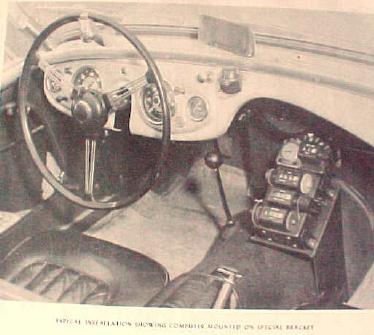
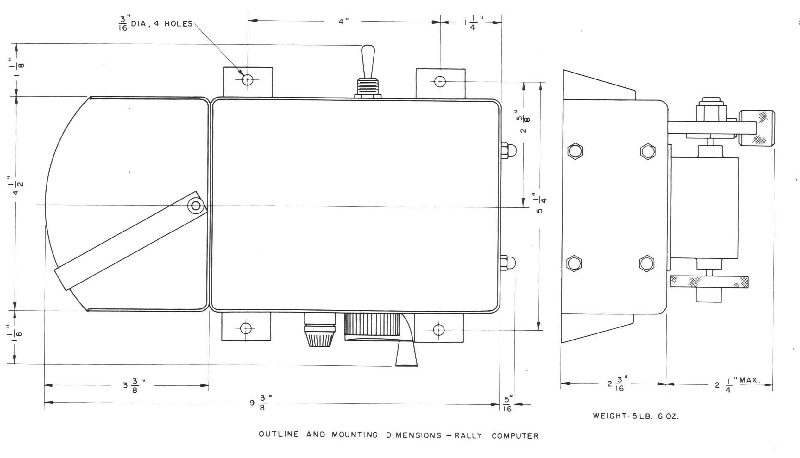
V. OPERATION INSTRUCTIONS
To explain the various uses of the Kearfott Rally Computer we will first describe the various phases of running a simple "straight" rally, in which all basic information is furnished by the rally instructions. In addition to the Kearfott Rally Computer, the rallyist must have a suitable time piece, preferably one with a "settable" sweep second hand. Many rallyists use stop watches for this purpose, others prefer a good pocket watch. We will assume a stop watch is being used in the following procedure.
At the Start:
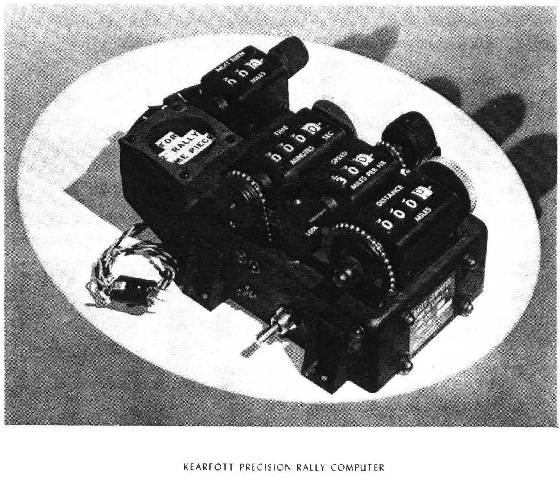
On the Starting Line:
On the Road:
The most important part of rallying, is staying on the course!
The "Accessory Group" on the computer is designed to simplify this task.
We now have an opportunity to run a TSD check. A look at our stop watch tells us we are in our second minute, three minutes coming up.
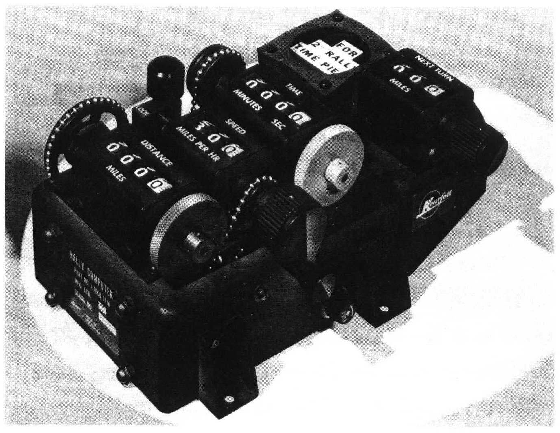
15.0 Right at Tee (change to 26.78 M.P.H.).This means that 15.0 miles from the start we will come to a Tee intersection and at that point we are to change our average speed to 26.78 MPH and then continue at this new rate until further instructions are given. The new average speed can be put into the computer at any convenient time and it is not necessary to stop your car, reset your watch or reset your odometer.
To Set in New Average Speed:

Time Out:
Let us assume that during the rally, the instructions read something like this:
60.0 Between this point and the next instruction are several gas stations.
15 minutes additional time is allowed for fueling.
The Kearfott Rally Computer is designed to handle this situation very easily. Proceed as follows:
Using Computer on "Time of Day":
For rallyists who prefer the use of a pocket type watch (not a stop watch) which is running "Time of Day" rather than some arbitrary "Zero Time", the following procedure may be used with the Kearfott Rally Computer. Let us assume the following set of conditions exist at the start of a rally.
Official starting time, Car #0 = 10:00 A.M.
You are car #7
Your starting time = 10:07 A.M.
Your watch is running "Time of Day"
Computer is "Zeroed Out"
Do the following:
Watch Time Counter
10:07 A.M. 007 Min. 00 Sec.
10:30 030 " 00 "
11:00 060 " 00 "
11:15 075 " 00 "
12:20 P.M. 140 " 00 "
1:00 180 " 00 "
2:00 240 " 00 "
This procedure allows you to use one good time piece for your TSD reference which is running Time of Day so that you can also quickly verify your arrival time at control points, by referring to the same watch.
"Zeroing Out" the Computer:
At the end of a rally or at the end of a section of a rally, should it be necessary to restart from a new zero mileage and time, the following procedure will simplify the "zeroing out" process:
Miles x 60 = M.P.H.
Minutes
110 x 60 = 6600 = 66 = 33 M.P.H.
200 200 2
VI. CALIBRATION
When your Kearfott Rally Computer was assembled at the factory, it was calibrated for zero error at 30 miles per hour. You should find no significant error between 15 and 30 miles per hour. Due to the mechanical characteristics of the "Ball-Disc Integrator" which is the heart of the computing mechanism, slight errors are inherent at speed settings below 15 M.P.H. and over 30 M.P.H. These errors can be eliminated, however, by establishing correction factors for speed settings in the under 15 M.P.H. and over 30 M.P.H. ranges.
Procedure for Establishing Correction Factors:
You can repeat this procedure for every 5 miles per hour or even of each 1 mile per hour, depending on how fussy and accurate you want to be. This routine will enable you to eliminate even the very slight inherent errors in the Kearfott Rally Computer. Your correction factors can then be tabulated on a small card and mounted in your car for ready reference.
Using Correction Factors:
Let us say that during a rally you are required to use an average speed of 44.98 miles per hour. Your correction factor card shows the factor for 45 M.P.H. to be - .06 M.P.H.
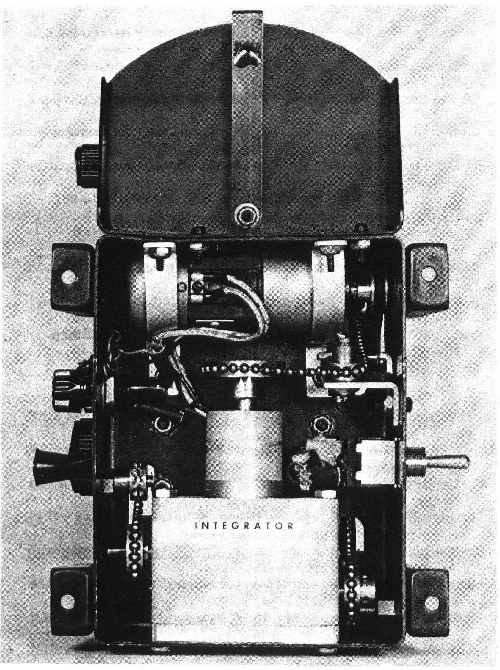
IMPORTANT NOTICE
Please remove both elastic bands from the chains of your computer before operating same. The small slack in the chains is essential to the proper operation of your computer. KEARFOTT COMPANY, INC.,
Do's and Don'ts for Users
In the interest of enabling you to obtain the best results from your Kearfott Precision Rally Computer, we will issue bulletins from time to time which will cover items relating to the use or care of your Computer.
DO LIST
- Experience gained during calibration and test of Kearfott Precision Rally Computers has established that for best repeatability, a change in the average speed setting should be made by cranking the Miles-Per-hour Counter beyond the number desired, then "back down" to the required speed. This is contrary to the instructions on your Calibration Card. The reason for this has to do with the mechanics of the integrator design.
- Questions relating to the application of "odometer error" have come in from users and since this was not covered in the Instruction Book, we will discuss it here.
Definition - Odometer Error
The difference between Official Rally Miles and that appearing on your own odometer (usually expressed as a plus or minus percentage).Application
The rallyist has two choices in the application of his odometer error to the time-distance problem.In regard to the second choice, if an odometer error of say, plus 1% exists, then an average speed of 30.00 miles per hour should be increased by 1% to 30.30 miles per hour. This would be cranked into the Computer which will then supply distance (miles) data for any total time that will be compatible with your normal odometer mileage.
- He may apply the correction as a direct incremental adjustment to his odometer thereby making it read the same as the Official Mileage.
- He may apply it as a correction to the required average speed and permit his odometer to run as it will.
- Should it ever become necessary to recalibrate your Computer, the operation is quite simple.
- Set both Time and Distance Counters at zero.
- Set Speed Counter at 30.00 miles per hour.
- Run Computer up to exactly 60 minutes on the Time Counter.
- If the Distance Counter shows a significant error from the required 30.00 miles, an adjustment may be made or you may leave it alone and handle the error as a correction factor as described in the Instruction Book.
- The adjustment is accomplished by loosening the two Allen Head set screws on the Speed Counter sprocket, next to the crank. (Use suitable Allen wrench.)
- Hold the Speed Counter sprocket firmly taking care not to disturb its position, then
- Turn the Speed Counter by means of its crank so that it is set to read the same number (m.p.h.)as the Distance Counter (miles).
- Tighten the Alien Head set screws on the Speed Counter sprocket.
- You have now adjusted the Computer so that it should have zero error at 30.00 m.p.h.
- Lost Mileage
Mr. Wallace B. Martin of Danbury, Conn., brings to our attention another method of handling the extra miles that accumulate while lost. While we prefer to reset our odometer to the correct rally mileage after an ''off course'' excursion, Mr. Martin suggests that instead of resetting the odometer, the extra miles that have accumulated on the odometer can be added to the Computer's Distance Counter more easily than they can be removed from the odometer (because of the slip clutch on the Distance Counter). This would put everything in order again with the exception of a direct reading of Official Miles if such is needed.DON'T LIST
- Don't be concerned about slack in the bead chain drives. A nominal amount of slack is necessary to insure smooth running. Smoothness will improve with use.
- After long usage it may be necessary to increase the friction level of the slip clutch which is part of the Distance Counter drive sprocket.
CAUTION - It is possible to do irreparable damage to the Ball Disc Integrator if the slip clutch friction is too high. In no event should the user be able to cause the Miles Counter drive sprocket to turn when the Counter is being rotated by its red knob. When adjusting the slip clutch, use two wrenches, one for the "end nut" and the other on the "hex hub'' which is adjacent to the inner side of the drive sprocket. Do not attempt to adjust the "end nut" while holding the red knob to prevent rotation.- Do not oil the bead chains. They are designed to run dry and lubrication will cause them to accumulate dirt and become rough.
GENERAL
With reasonable care your Kearfott Precision Rally Computer should give years of reliable service. Although it is a precise instrument, its design is rugged and successful prototypes have been in use for over three years.